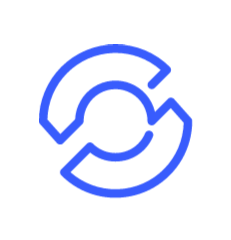Building Configurator with custom Docker repo
In this blog, I would like to introduce you to the steps for using custom Docker repository while building Configurator.

As a pre-requisite, you need to have golang and Docker CLI installed on your machine. You also need a Kubernetes cluster (version 1.16+). Install kubectl command and connect to the kubernetes cluster.
Pre-requisite
Fork the project and Clone the project to your local machine
git clone https://github.com/<your-githubhandle>/configurator.git
Check whether golang is configured
$ go version
go version go1.13.3 linux/amd64
....
$ echo $GOPATH
/home/user/codebase
....
$ echo $GOHOME
/home/user/codebase
Check whether Docker CLI works
$ sudo docker run hello-world
Unable to find image 'hello-world:latest' locally
latest: Pulling from library/hello-world
b8dfde127a29: Pull complete
Digest: sha256:7d91b69e04a9029b99f3585aaaccae2baa80bcf318f4a5d2165a9898cd2dc0a1
Status: Downloaded newer image for hello-world:latest
Hello from Docker!
This message shows that your installation appears to be working correctly.
To generate this message, Docker took the following steps:
1. The Docker client contacted the Docker daemon.
2. The Docker daemon pulled the "hello-world" image from the Docker Hub.
(amd64)
3. The Docker daemon created a new container from that image which runs the
executable that produces the output you are currently reading.
4. The Docker daemon streamed that output to the Docker client, which sent it
to your terminal.
To try something more ambitious, you can run an Ubuntu container with:
$ docker run -it ubuntu bash
Share images, automate workflows, and more with a free Docker ID:
https://hub.docker.com/
For more examples and ideas, visit:
https://docs.docker.com/get-started/
Verify if Kubernetes connectivity works
$ kubectl cluster-info
Kubernetes control plane is running at https://35.224.198.88
GLBCDefaultBackend is running at https://35.224.198.88/api/v1/namespaces/kube-system/services/default-http-backend:http/proxy
KubeDNS is running at https://35.224.198.88/api/v1/namespaces/kube-system/services/kube-dns:dns/proxy
Metrics-server is running at https://35.224.198.88/api/v1/namespaces/kube-system/services/https:metrics-server:/proxy
To further debug and diagnose cluster problems, use 'kubectl cluster-info dump'.
Configuring the Docker repository
Once the pre-requisites are met, we can start configuring the docker registry in order to build configurator and push it to your private repository.
LogIn to your docker hub account.
docker login --username <docker-hub-userName> --password <docker-hub-password>
Configure the docker hub repository name and the image tag in the Makefile. Edit the Makefile and change the DOCKER_IMAGE_REPO and the DOCKER_IMAGE_TAG variables to your docker repository and the tag name with which you prefer to push the newly built docker image.
$ cd configurator
$ vi Makefile
ifndef DOCKER_IMAGE_REPO
DOCKER_IMAGE_REPO=demogp/demo-configurator
endif
ifndef DOCKER_IMAGE_TAG
DOCKER_IMAGE_TAG=v1.0
endif
Now edit the configurator-deployment.yaml file and change the docker repository and the image name from where the configurator controller needs to be pulled from.
$ cd deploy/
$ vi configurator-deployment.yaml
....
....
spec:
containers:
- image: demogp/demo-configurator:v1.0
imagePullPolicy: Always
name: configurator
serviceAccountName: configurator-controller
The repository configurations are complete.
Build and Deploy Configurator
Move to root of the project directory and execute the make command mentioned below.
$ cd ../
$ make clean build push deploy
....
....
rm -f configurator
docker rmi demogp/demo-configurator:v1.0
Error: No such image: demogp/demo-configurator:v1.0
Makefile:16: recipe for target 'clean-configurator' failed
make: [clean-configurator] Error 1 (ignored)
go mod vendor
....
....
go build -o configurator .
go: downloading github.com/golang/groupcache v0.0.0-20200121045136-8c9f03a8e57e
go: downloading github.com/robfig/cron v1.2.0
go: downloading github.com/google/go-cmp v0.5.2
....
docker build . -t demogp/demo-configurator:v1.0
Sending build context to Docker daemon 78.48MB
Step 1/6 : FROM golang
latest: Pulling from library/golang
4c25b3090c26: Pull complete
1acf565088aa: Pull complete
b95c0dd0dc0d: Pull complete
5cf06daf6561: Pull complete
4541a887d2a0: Pull complete
dcac0686adef: Pull complete
9717d2820c6a: Pull complete
Digest: sha256:634cda4edda00e59167e944cdef546e2d62da71ef1809387093a377ae3404df0
Status: Downloaded newer image for golang:latest
---> 8735189b1527
Step 2/6 : MAINTAINER Bluemeric <info@bluemeric.com>
---> Running in 1a41655fda14
Removing intermediate container 1a41655fda14
---> ffbd8038390d
Step 3/6 : RUN mkdir /app/
---> Running in d24ca3cc6c44
Removing intermediate container d24ca3cc6c44
---> ae25de38a5fc
Step 4/6 : WORKDIR /app/
---> Running in 86ede46c4736
Removing intermediate container 86ede46c4736
---> 3a6c8e408e7b
Step 5/6 : Add configurator /app/
---> 3c99e28f20d4
Step 6/6 : CMD ["./configurator"]
---> Running in 714c9a7524d0
Removing intermediate container 714c9a7524d0
---> c63e68e4ceb2
Successfully built c63e68e4ceb2
Successfully tagged demogp/demo-configurator:v1.0
docker push demogp/demo-configurator:v1.0
The push refers to repository [docker.io/demogp/demo-configurator]
04b1dc245435: Pushed
acf8d8aa9ae0: Pushed
4538c63ee03d: Mounted from library/golang
84140b757a05: Mounted from library/golang
9444aade22b2: Mounted from library/golang
9889ce9dc2b0: Mounted from library/golang
21b17a30443e: Mounted from library/golang
05103deb4558: Mounted from library/golang
a881cfa23a78: Mounted from library/golang
v1.0: digest: sha256:3f21ea83d6a215705bd3bf7d2e9f3ceef55cb6ba05ceb8964848f823b8f2aa16 size: 2215
kubectl create ns configurator
namespace/configurator created
kubectl apply -f deploy/configurator-serviceaccount.yaml
serviceaccount/configurator-controller created
kubectl apply -f deploy/configurator-clusterrole.yaml
clusterrole.rbac.authorization.k8s.io/configurator created
kubectl apply -f deploy/configurator-clusterrolebinding.yaml
clusterrolebinding.rbac.authorization.k8s.io/Configurator created
kubectl apply -f deploy/crd-customConfigMap.yaml
Warning: apiextensions.k8s.io/v1beta1 CustomResourceDefinition is deprecated in v1.16+, unavailable in v1.22+; use apiextensions.k8s.io/v1 CustomResourceDefinition
customresourcedefinition.apiextensions.k8s.io/customconfigmaps.configurator.gopaddle.io created
kubectl apply -f deploy/crd-customSecret.yaml
Warning: apiextensions.k8s.io/v1beta1 CustomResourceDefinition is deprecated in v1.16+, unavailable in v1.22+; use apiextensions.k8s.io/v1 CustomResourceDefinition
customresourcedefinition.apiextensions.k8s.io/customsecrets.configurator.gopaddle.io created
kubectl apply -f deploy/configurator-deployment.yaml
deployment.apps/configurator-controller created
Build target ‘build’ builds the configurator controller and creates a new Docker image. ‘push’ pushes the image to the Docker registry and ‘deploy’ deploys the configurator CRDs and the controller to the kubernetes cluster. Once the build is complete, you can see the configurator image in your dockerhub.


Configurator image on dockerhub
How to validate the deployment ?
Execute the below kubectl commands to validate if the deploy task has successfully installed the configurator in your kubernets environment.
$ kubectl get ns
NAME STATUS AGE
configurator Active 2m22s
....
$ kubectl get crds -n configurator
NAME CREATED AT
customconfigmaps.configurator.gopaddle.io 2021-08-24T07:45:45Z
customsecrets.configurator.gopaddle.io 2021-08-24T07:45:47Z
....
$ kubectl get pods -n configurator
NAME READY STATUS RESTARTS AGE
configurator-controller-666d6794bb-4lm6c 1/1 Running 0 6m52s
$ kubectl get clusterrolebinding | grep Configurator
Configurator ClusterRole/configurator 10m
Removing Configurator
To clean up the controller artifact and the local docker image, you can run the target clean as below.
$ make remove clean
....
....
kubectl delete -f deploy/configurator-deployment.yaml
deployment.apps "configurator-controller" deleted
kubectl delete -f deploy/crd-customConfigMap.yaml
Warning: apiextensions.k8s.io/v1beta1 CustomResourceDefinition is deprecated in v1.16+, unavailable in v1.22+; use apiextensions.k8s.io/v1 CustomResourceDefinition
customresourcedefinition.apiextensions.k8s.io "customconfigmaps.configurator.gopaddle.io" deleted
kubectl delete -f deploy/crd-customSecret.yaml
Warning: apiextensions.k8s.io/v1beta1 CustomResourceDefinition is deprecated in v1.16+, unavailable in v1.22+; use apiextensions.k8s.io/v1 CustomResourceDefinition
customresourcedefinition.apiextensions.k8s.io "customsecrets.configurator.gopaddle.io" deleted
kubectl delete -f deploy/configurator-clusterrolebinding.yaml
clusterrolebinding.rbac.authorization.k8s.io "Configurator" deleted
kubectl delete -f deploy/configurator-clusterrole.yaml
clusterrole.rbac.authorization.k8s.io "configurator" deleted
kubectl delete -f deploy/configurator-serviceaccount.yaml
serviceaccount "configurator-controller" deleted
kubectl delete ns configurator
namespace "configurator" deleted
....
....
rm -f configurator
docker rmi demogp/demo-configurator:v1.0
Untagged: demogp/demo-configurator:v1.0
Deleted: sha256:1f997b671507d230e3e685d434b3e9c678b4cf356ea044448b73ae489794ae24
Deleted: sha256:dec6aeb58347abf3832e747d4478d6493ed1da39639f5ba10dacb372281f59a2
Deleted: sha256:0e2e52831fa3e6475b347c40369b9cc3a41e2aaabd232480a244c69a90ab9cf3
Deleted: sha256:4851458a100d5c34297813abc157b15baf1f25bfbbdf9c1cca8e232b03f31103
Deleted: sha256:07f715e9deed52886e73de55a223dff83baa071f25264bfad677e8644f377fd7
Deleted: sha256:1fbf81f2d59e63c727e4b97b7a139de6d1fbf89f6715f8533f4c1e3f018a7f92
Deleted: sha256:0fed8f83cbe4268f8bd2692972ff3310fb88975a829ae7365662a7f5f8efd525
For any queries on how to use or how to contribute to the project, you can reach us on the discord server – https://discord.gg/dr24Z4BmP8